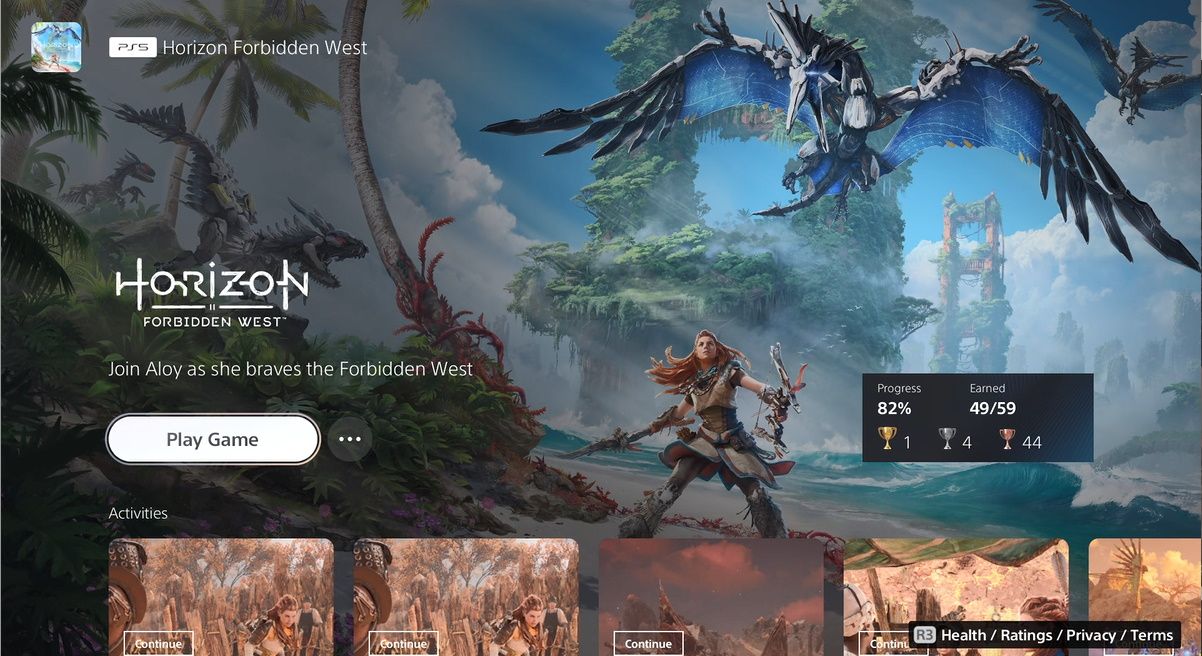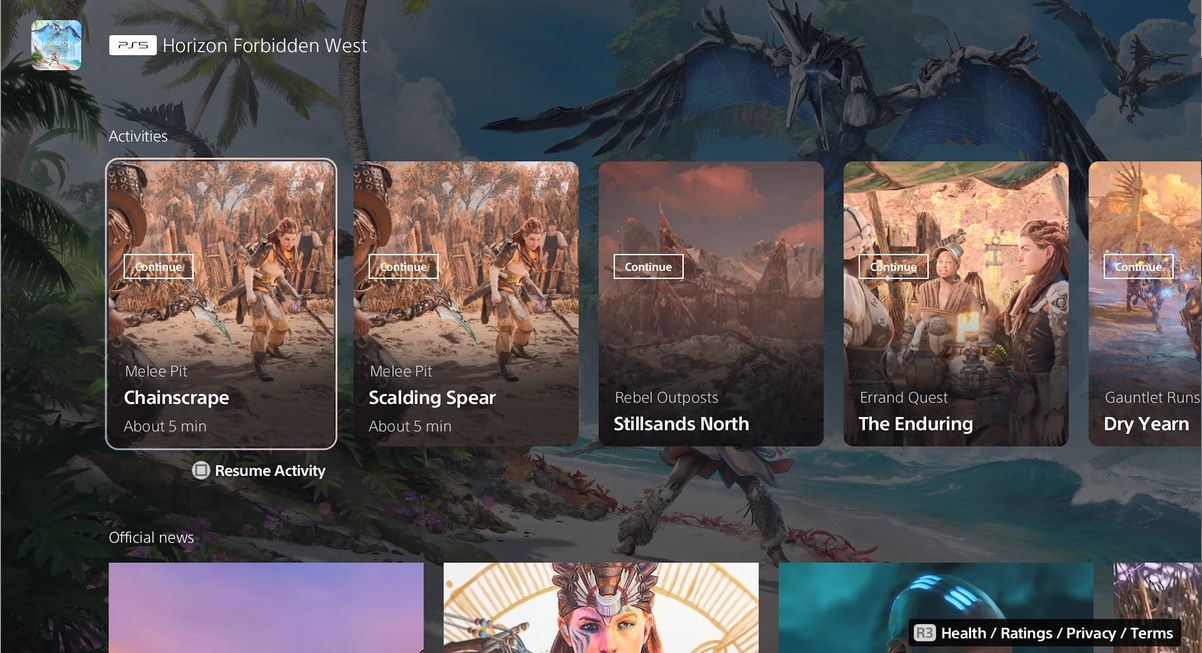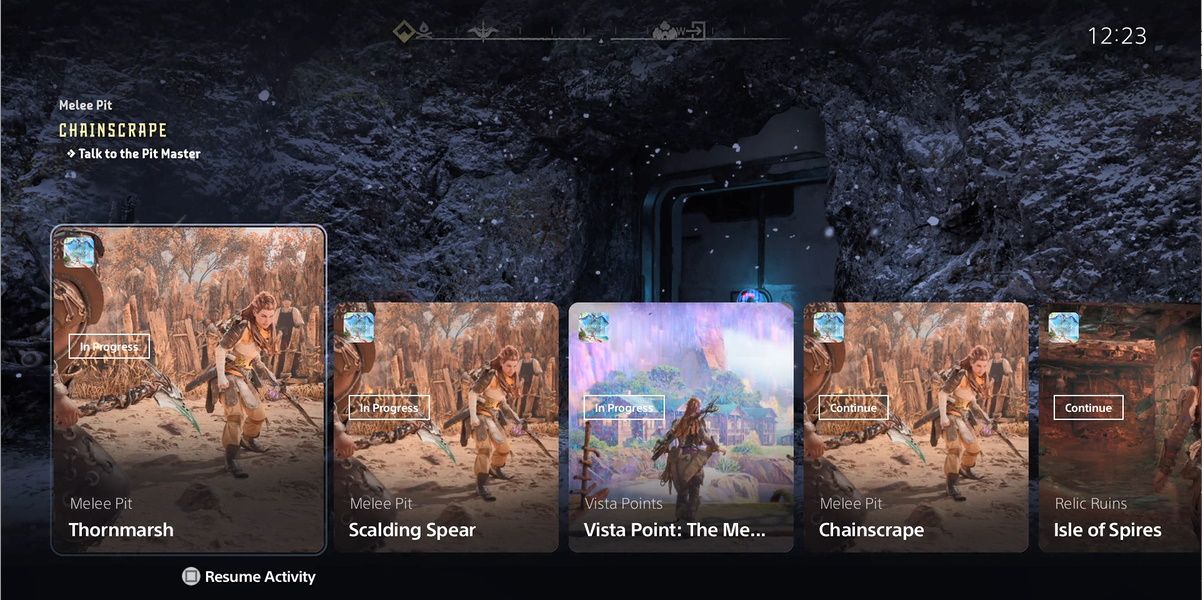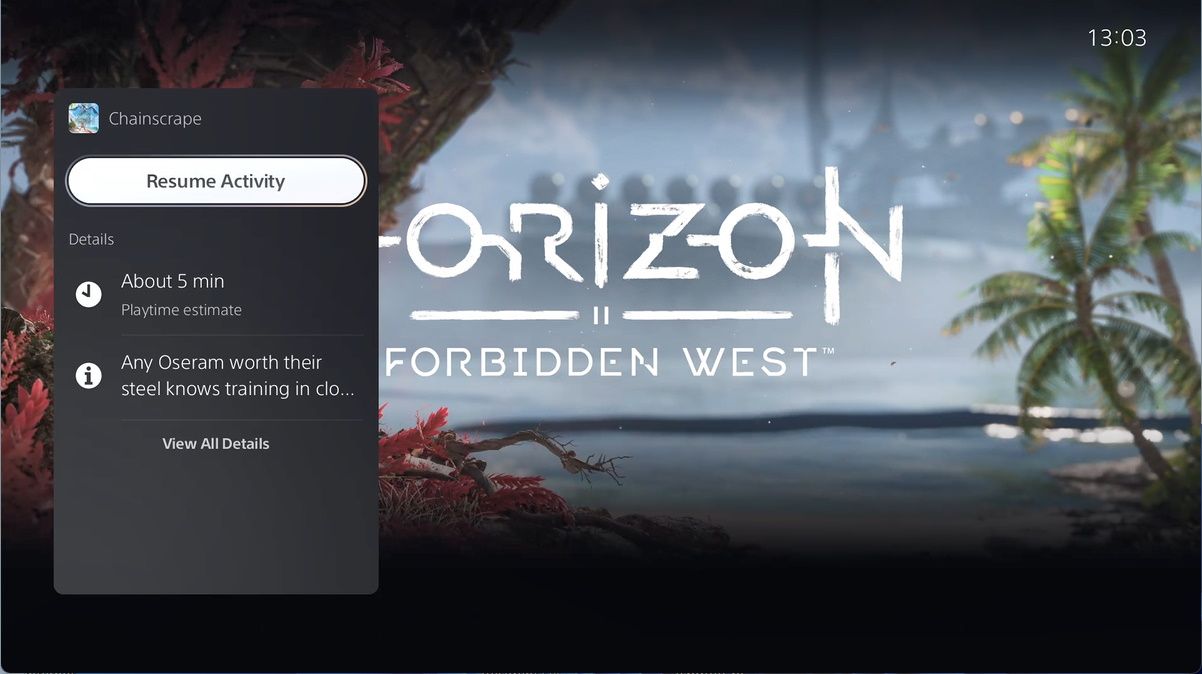How to Use Activity Cards on Your PlayStation 5
The PlayStation 5 is an impressive gaming machine, and it’s packed with a bevy of quality of life improvements. One of them is Activity Cards, and Sony designed them to save you valuable time when completing single-player content in games that support the feature.
But what are Activity Cards? How do you use them? Let’s find out.
What Are PS5 Activity Cards?
Activity Cards are a PlayStation 5 feature that allows you to easily track your game’s progress and start or resume single-player activities, such as side quests and trophy hunts, straight from the dashboard.
For instance, suppose you’re in the middle of a side quest, reach a checkpoint, and decide to power down for the night. When you boot up the PS5 the next day, you can select the Activity Card associated with that activity from the dashboard. This simple action will allow you to jump straight back into the side quest without having to launch the game from scratch and deal with in-game menus.
As you complete the activities in a particular game, more Activity Cards will pop up with suggestions on what you should do next. These suggestions are based on the progress you’ve made in the game so far and what you like to do. So, if you’re ever stuck, just take a look at the Activity Cards, and you may get an idea of how to move the game forward.
How Do You Use Activity Cards on PS5?
Using an Activity Card is quite easy, but you have to make sure you’ve connected your PlayStation 5 to the internet to see all the available cards for a particular game.
To reveal Activity Cards, hover over a PS5 game on the dashboard, and push the left analog stick down on your DS5 controller. This will highlight the Play Game option, and right below it, you should see the Activities section.
Push the left analog stick down again to enter the Activities section. Scroll through the list of activities and press the square button to start or resume an activity.
Anytime you want to jump into another activity, just press the PS button to bring up the Control Center and select a different Activity Card.
You can also expand a particular Activity Card by highlighting it and pressing the X button. This reveals additional information about the activity.
For example, you can see how much progress you’ve made towards completing a specific activity and how long it will take you to do so. Sometimes, Activity Cards can even reveal the rewards you’ll earn after finishing them.
Save Yourself Time and Use PS5 Activity Cards
With the ability to jump straight into in-game activities from the dashboard, Activity Cards are quite convenient. Furthermore, they help keep your momentum going in a game by suggesting what to do next and showing you how much progress you’ve made towards completing a particular single-player activity.
Activity Cards are one of the PlayStation 5’s most useful features, and you should be using them to save yourself time.
Read Next
About The Author
From an External Source.
First to share? If share image does not populate, please close the share box & re-open or reload page to load the image, Thanks!