WhatsApp Is Now Available for Meta Quest VR Headsets – MySmartPrice | CPT PPP Coverage
Cryptopolytech (CPT) Public Press Pass (PPP)
News of the Day COVERAGE
200000048 – World Newser
•| #World |•| #Online |•| #Media |•| #Outlet |
View more Headlines & Breaking News here, as covered by cryptopolytech.com
WhatsApp Is Now Available for Meta Quest VR Headsets – MySmartPrice appeared on www.mysmartprice.com by MySmartPrice.

Meta Quest VR Headsets are currently the most advanced VR gadgets available in the consumer markets. As per IDC, Meta Quest has a market share of over 50% in the VR headset segment, competing against the Sony PlayStation VR and HTC Vive.
WhatsApp is now officially available on Meta Quest VR headsets. A few weeks back, the beta version of WhatsApp was seen under testing for the Meta Quest. Both Meta-owned services are now compatible with each other.
WhatsApp Launched For Meta Quest VR
WhatsApp can now be downloaded from the Meta Quest Store. Users can now directly use WhatsApp inside their Meta VR headset, and check their messages. Here’s a list of all the features that are available on the official WhatsApp application for Meta Quest:
- View and respond to your contacts’ status updates
- Read chats and reply using voice or text
- Make, answer and decline voice calls
- Block and report chats and users
- Use disappearing messages
- Verify end-to-end encryption
- Play back voice messages
- Send reactions
- Use stickers and GIFs
- View images
- Send polls
- Mute a chat
How to Use Whatsapp on Meta Quest VR
WhatsApp is available for Meta Quest 2, Meta Quest Pro, and Meta Quest 3. The original Oculus Quest headset is unfortunately not supported. Here’s how you can download WhatsApp on your compatible Meta Quest VR headset.
- On your headset, open the Meta Quest Store.
- Download and install the official WhatsApp application.
- Enter your WhatsApp registered phone number in your headset.
- An 8-digit code will be displayed inside your VR headset.
- Open WhatsApp on your Android/iOS smartphone, and go to ‘Linked Devices’.
- Tap on ‘Link a Device’ and select ‘Link with phone number instead’.
- Enter the 8-digit code visible in your VR headset.
Your Meta Quest VR headset will now get added as a Linked Device to your WhatsApp account. You can now use WhatsApp on your headset, even when your phone is not connected to the internet.
Users are not required to be under the beta program to use WhatsApp on their VR headset. The steps mentioned above apply to both Android and iOS users.
Facebook and Instagram Apps Are Soon Coming to Meta Quest Store
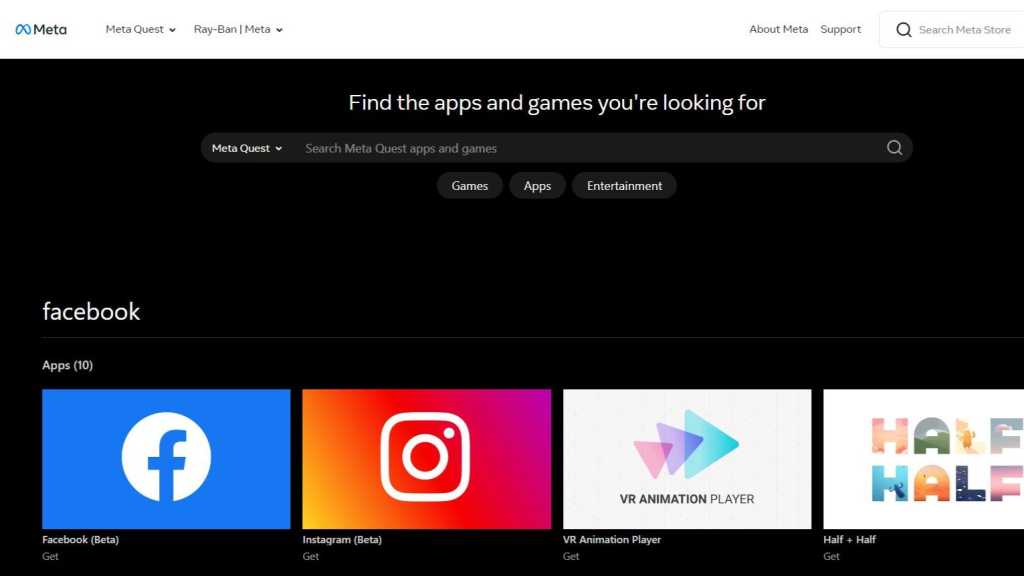
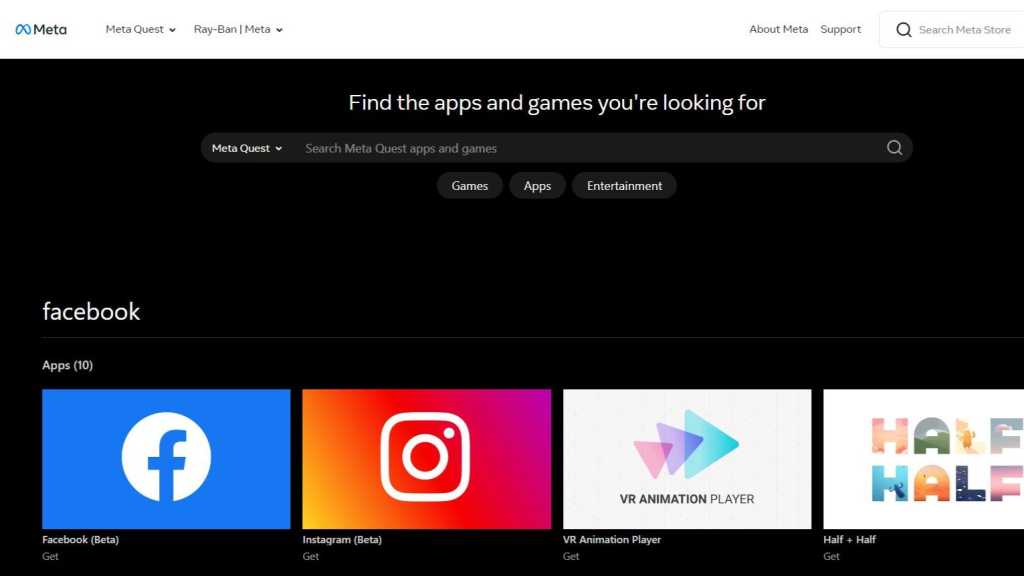
Meta is also developing official apps for Facebook and Instagram for its VR headsets. As of now, both apps are available on the Meta Quest store under beta testing. The company is soon expected to release the stable version of both apps.
The Meta Quest Ecosystem is Facebook’s biggest asset in its ultimate Metaverse project. The company has been striving hard to get more apps and services embedded into its headset.
Recently, Meta introduced a feature which allowed users to disable tracking of web activities by the Instagram and Facebook apps. The company is finally taking steps to protect the privacy of its users.
FEATURED ‘News of the Day’, as reported by public domain newswires.
View ALL Headlines & Breaking News here.
Source Information (if available)
This article originally appeared on www.mysmartprice.com by MySmartPrice – sharing via newswires in the public domain, repeatedly. News articles have become eerily similar to manufacturer descriptions.
We will happily entertain any content removal requests, simply reach out to us. In the interim, please perform due diligence and place any content you deem “privileged” behind a subscription and/or paywall.
CPT (CryptoPolyTech) PPP (Public Press Pass) Coverage features stories and headlines you may not otherwise see due to the manipulation of mass media.
First to share? If share image does not populate, please close the share box & re-open or reload page to load the image, Thanks!


